The activation of dimensions is only allowed when the system is in maintenance mode
25/06/2021- duocnt 1568 Views
LỖI PHÁT SINH.
| The activation of dimensions is only allowed when the system is in maintenance mode. Maintenance mode can be enabled in this environment by running maintenance job from LCS, or using Deployment.Setup tool locally. |
NƠI PHÁT SINH LỖI.
- Khi Activate Financial dimensions.
NGUYÊN NHÂN.
- Maintenance mode của môi trường đang ở trạng thái Off.
KHẮC PHỤC.
- Chuyển trạng thái Maintenance mode của môi trường thông báo lỗi thành On.
- Sau khi Activate financial dimension, chuyển Maintenance mode trở lại Off.
THỰC HIỆN.
1 - Đối với môi trường Production và UAT.
- Login vào Lifecycle Services (LCS).
- Vào "Full detail" của môi trường cần điều chỉnh.
- Chọn Maintain => Enable Maintenance Mode.
- Chọn "On" và "Confirm".
2 - Đối với môi trường Dev/Test.
- Chạy câu lệnh SQL để chuyển "Maintenance mode" thành "On"
update SQLSYSTEMVARIABLES SET VALUE = 1 where PARM = 'CONFIGURATIONMODE'
- Restart "World Wide Web Publishing Service".
- Hoặc restart IIS Express.
- Chạy câu lệnh SQL để chuyển "Maintenance mode" thành "Off"
update SQLSYSTEMVARIABLES SET VALUE = 0 where PARM = 'CONFIGURATIONMODE'




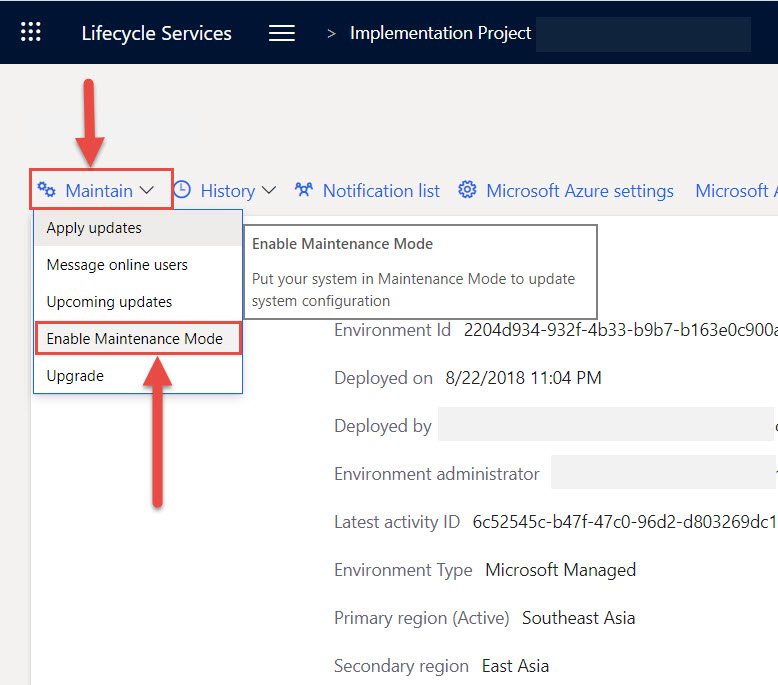
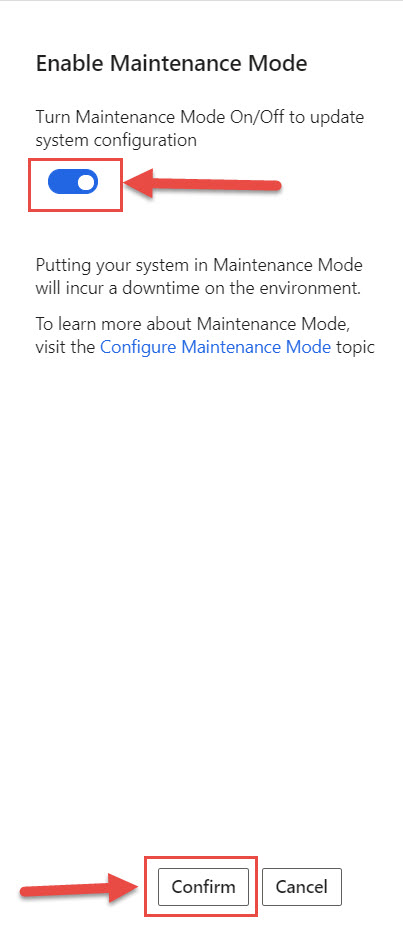
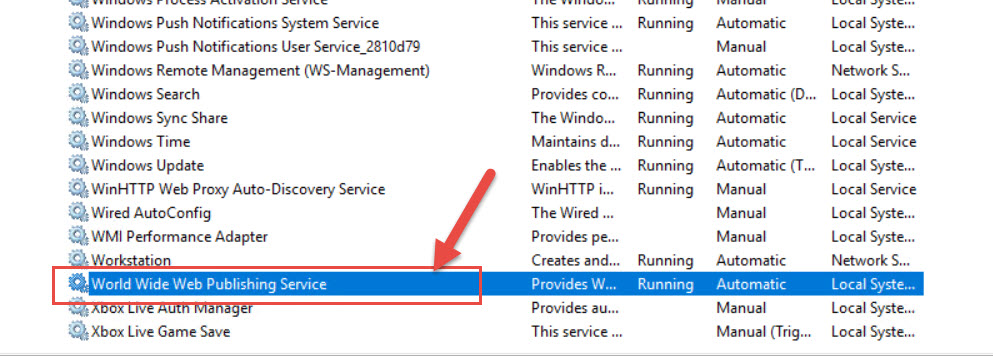

Góp ý kiến