Released product with batch number.
07/06/2021- duocnt 652 Views
MỤC ĐÍCH.
- Cấu hình cho những released product cần sử dụng số batch number.
NHỮNG BƯỚC CẦN THỰC HIỆN.
- Tạo Tracking dimension group.
- Gắn Tracking dimension group cho released product.
- Tạo batch cho released product.
THỰC HIỆN
1 - Tạo Tracking dimension group.
- Path: Product information management => Setup => Dimension and variant groups => Tracking dimension groups.
- Click New để tạo mới.
- Nhập Name và Description => click Save.
- Chọn check box Active cho Batch number.
2 - Gắn Tracking dimension group cho released product.
- Path: Product infomation management => Products => Released products.
- Chọn released product cần gắn.
- Click menu Product => Dimension groups => Tracking dimension group => chọn Batch => click OK.
3 - Tạo batch number cho released product.
- Path: Inventory management => Inquiries and reports => Tracking dimensions => Batches.
- Click New.
- Chọn Released product cần tạo batch trong "Item number".
- Nhập số batch muốn tạo trong "Batch number".



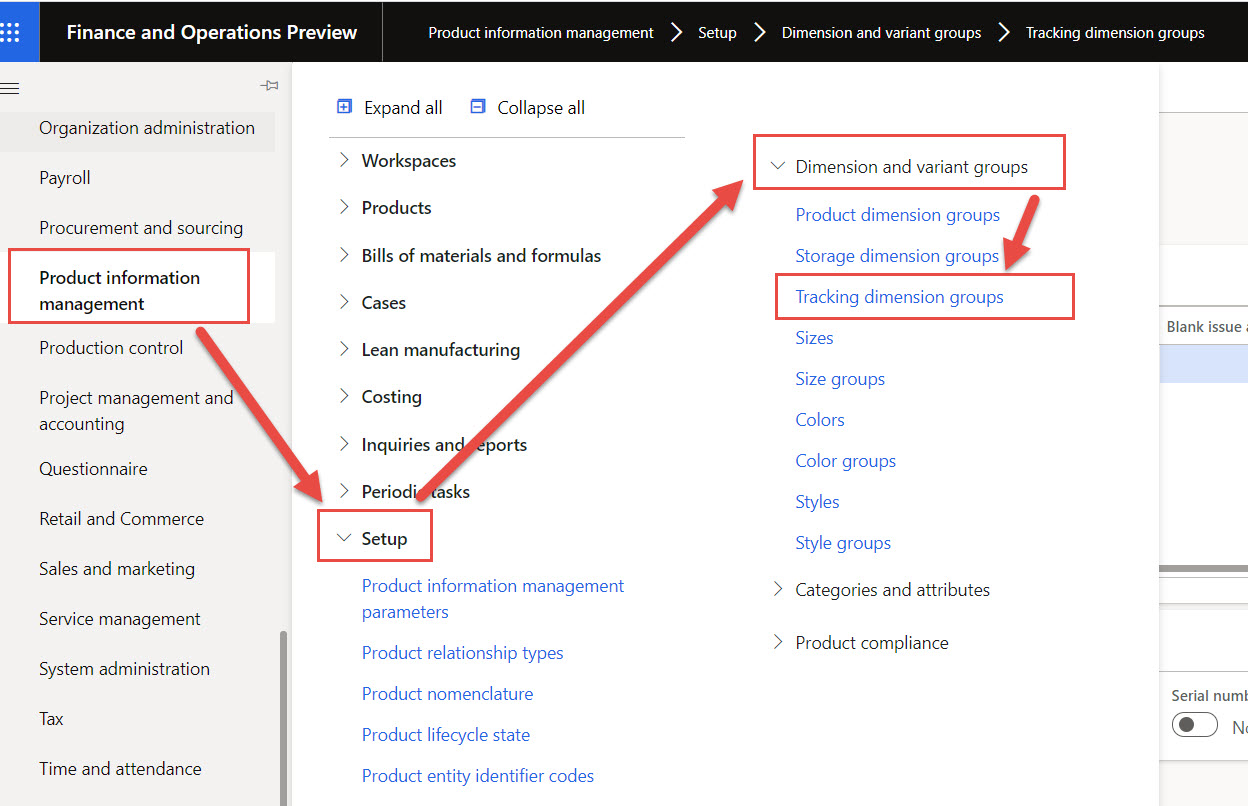
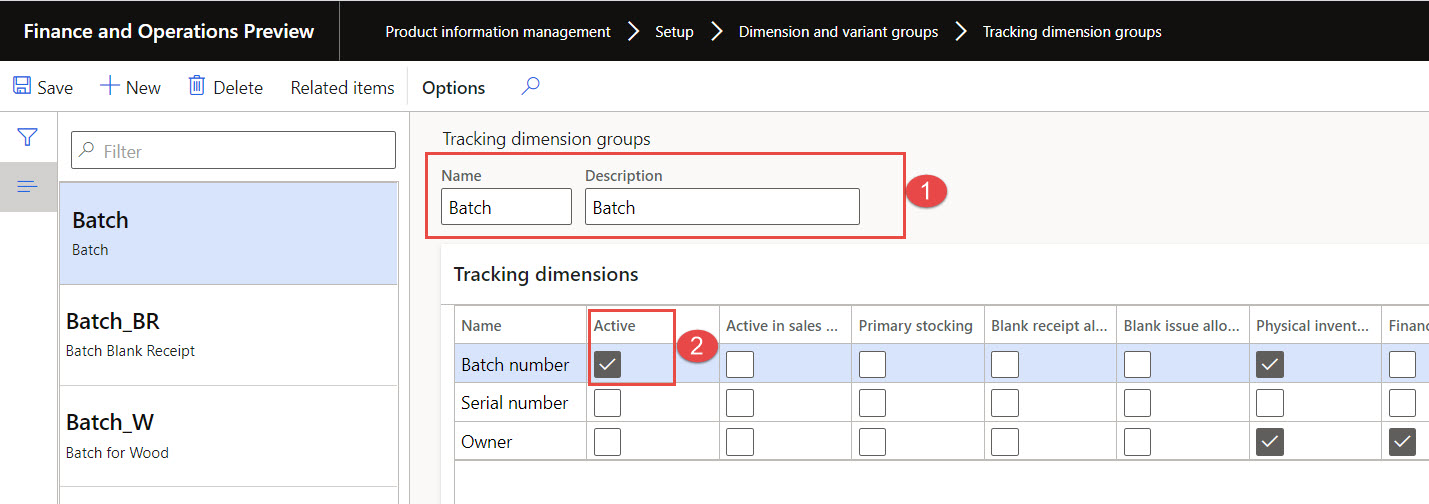
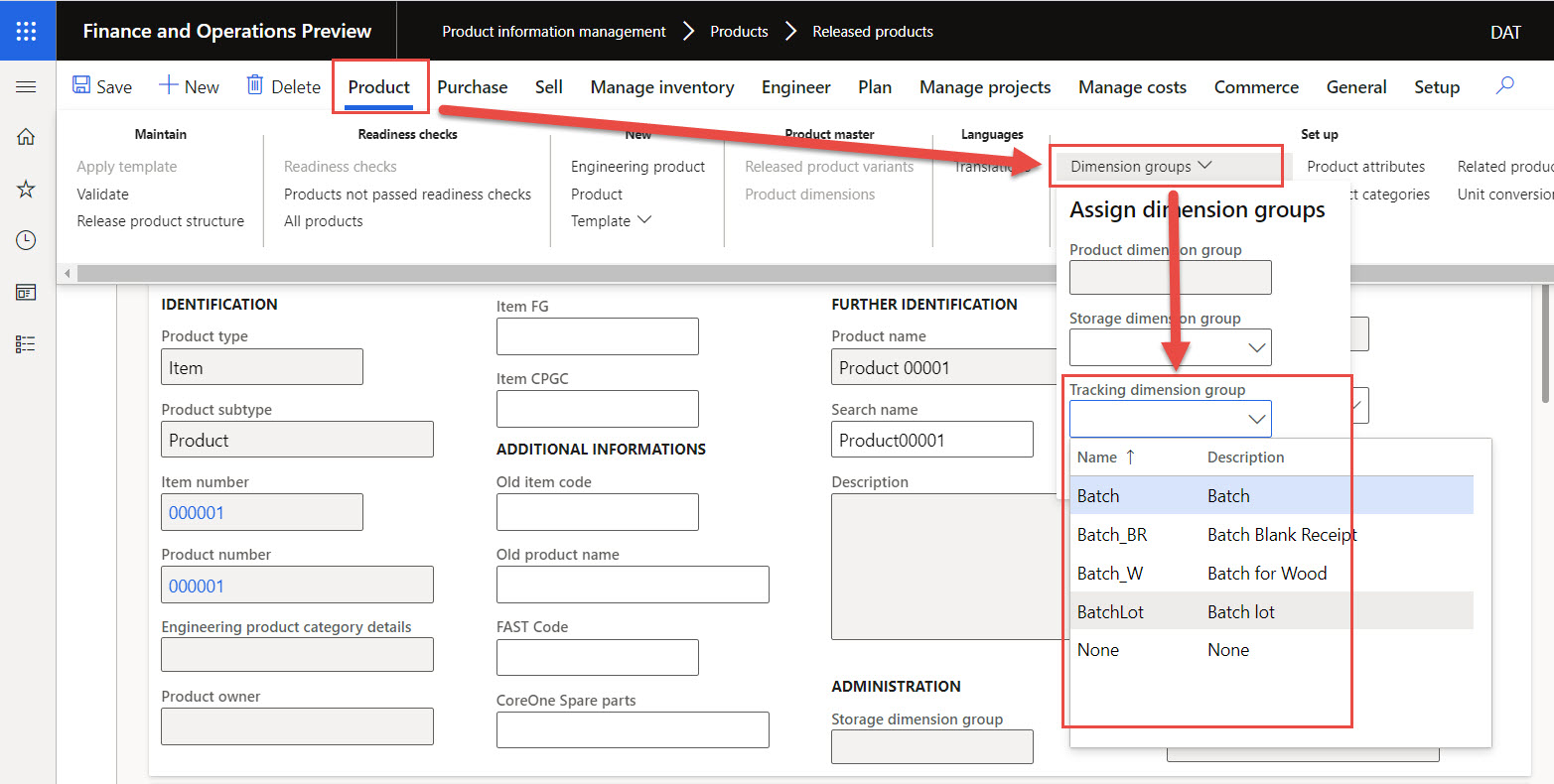
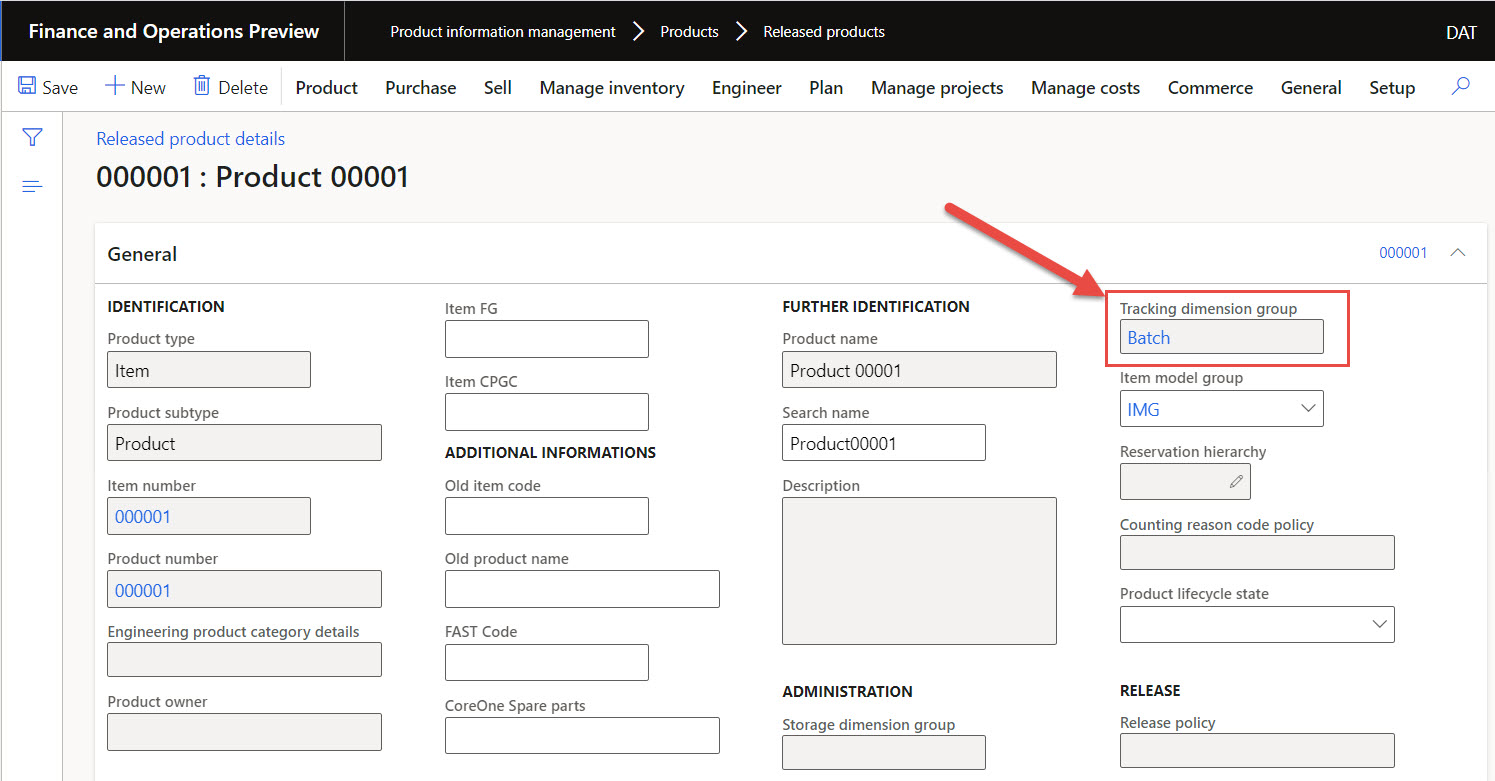
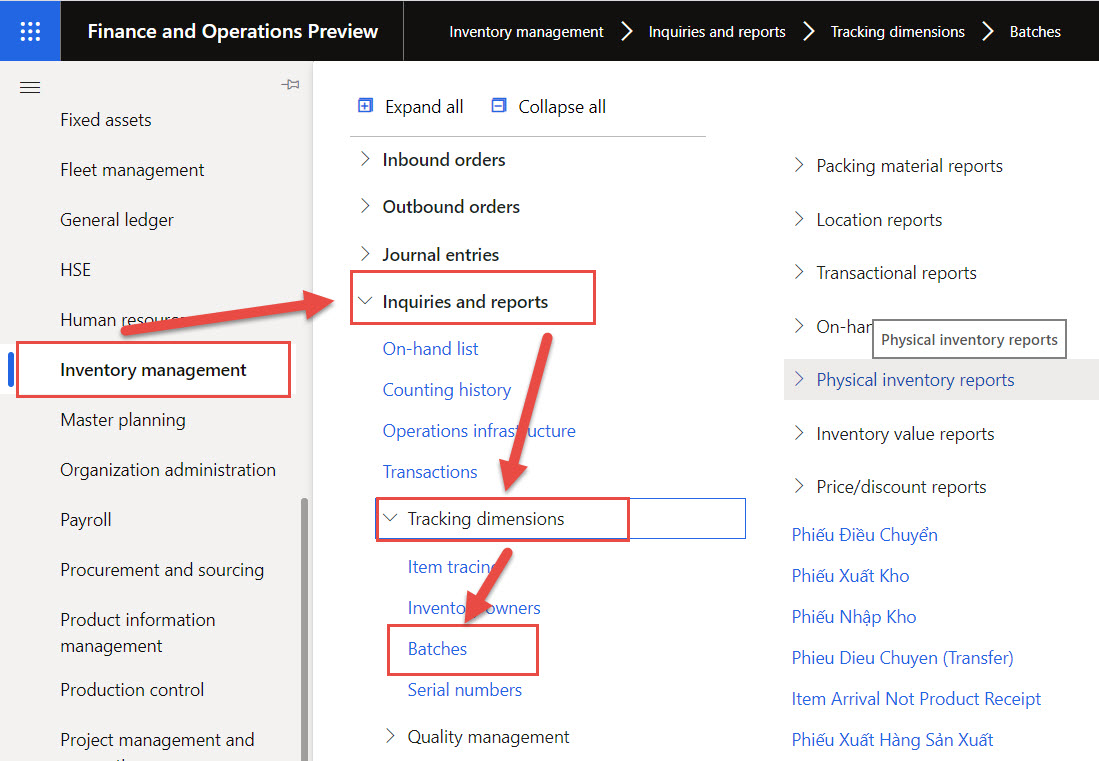
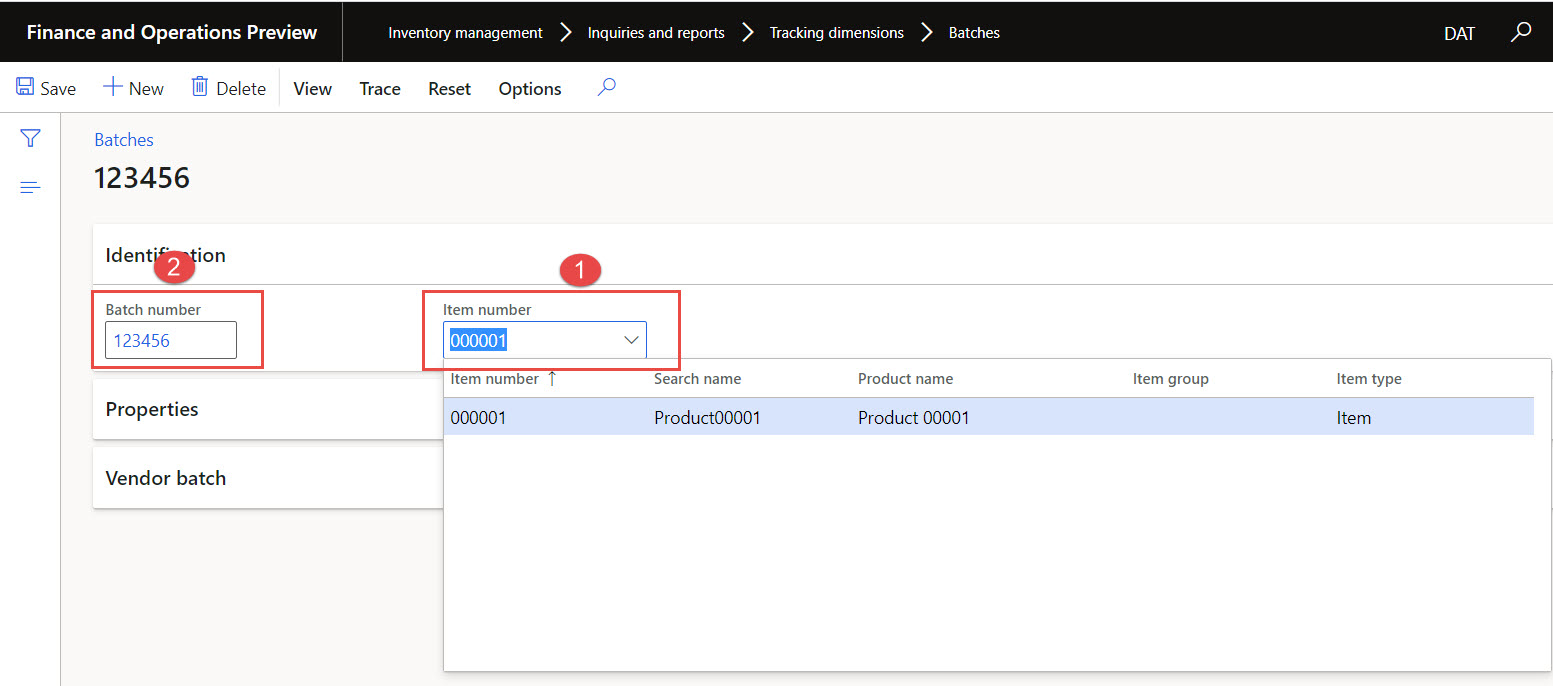
Góp ý kiến